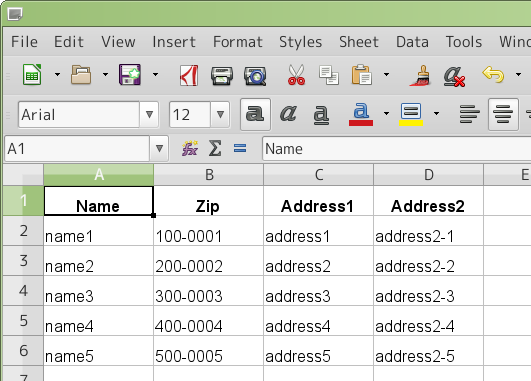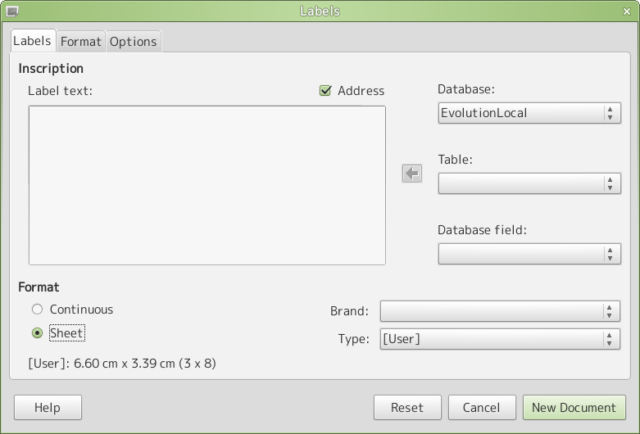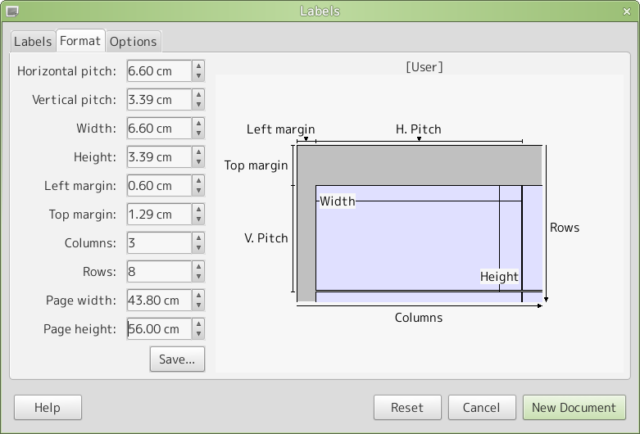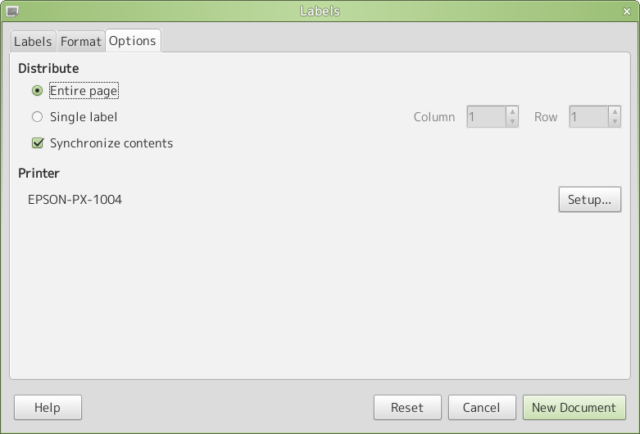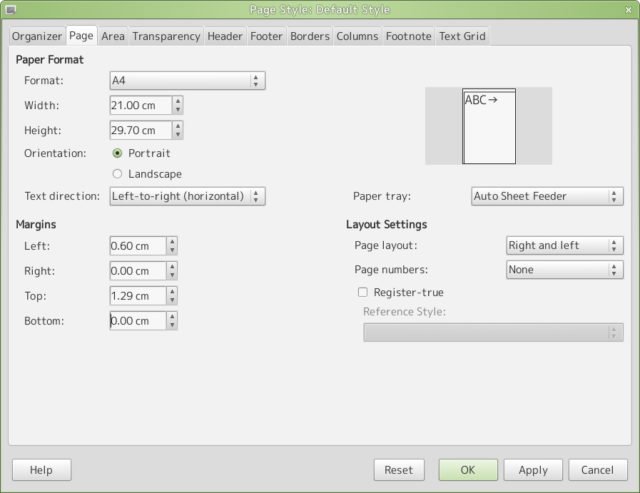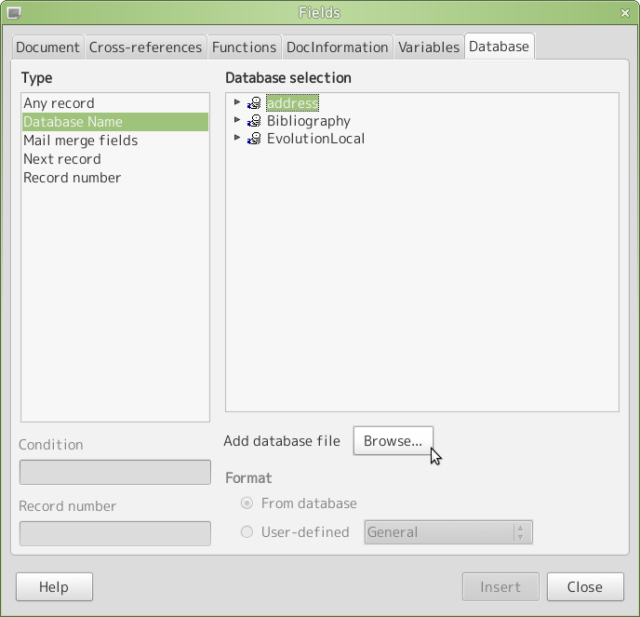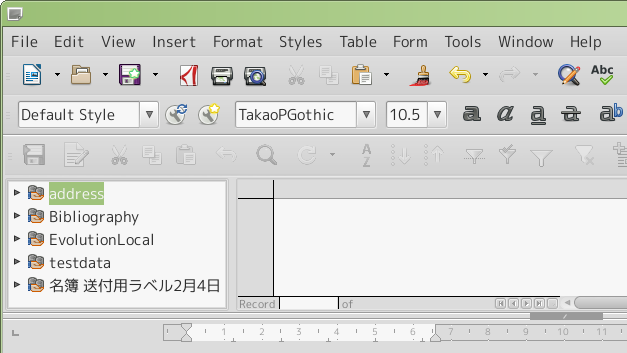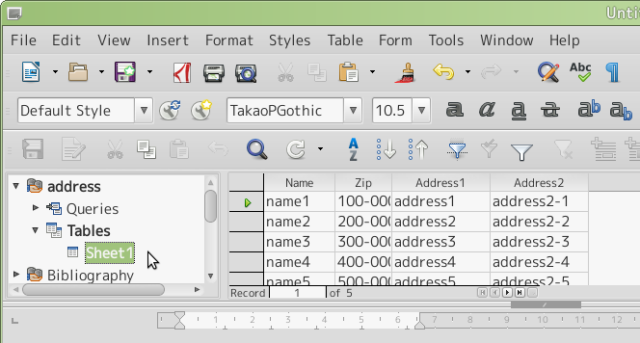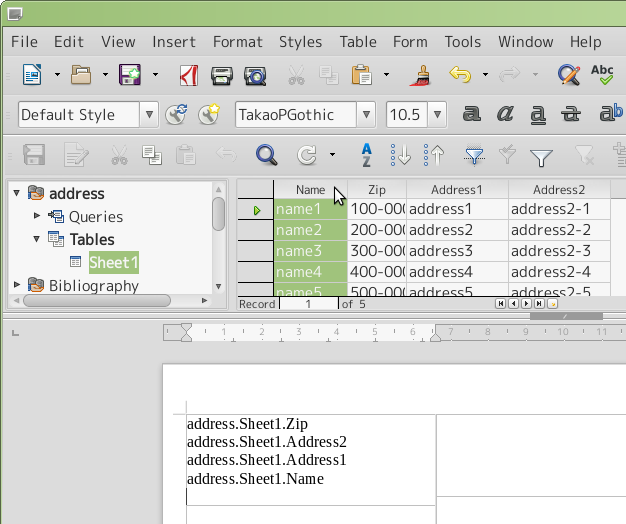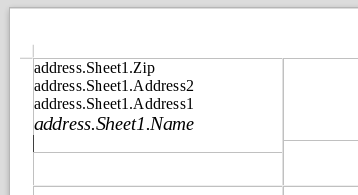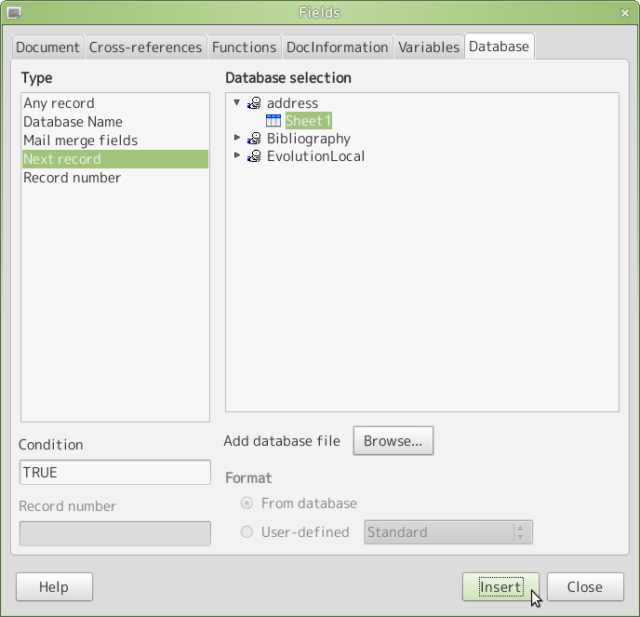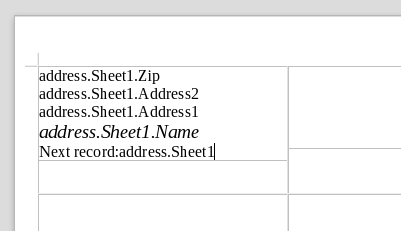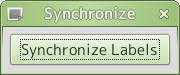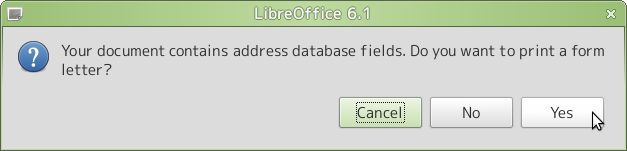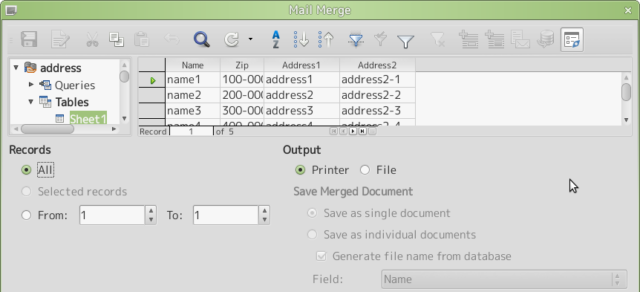Create print data with Calc document (.ods)
File > New > Labels
Format *follow use paper
Horizontal pitch: 6.60cm
Vertical pitch: 3.39cm
Width: 6.60cm
Height: 3.39cm
Left margin: 0.60cm
Top margin: 1.29cm
Columns: 3
Rows: 8
Page width: 43.80cm *whatever, fix so after
Page height: 56.00cm *whatever, fix so after
Options
Select: Entire page
Check: Synchronize contents
Press: New Document
Writer appeared
Format > Page…
Format: A4
OK
Insert > Field > More Fields…
Database
Browse…
Select Calc file (.ods)
Close
View > Data Sources
Select Sheet
Place print data cells on first label
Drag cell titles to drop on first label
Edit label layout
Lay the cursor at the end
Insert > Field > More Fields… > Database
Select: Next record
Press Insert *press once
Press Close
Press Synchronize Labels
Tools > Mail Merge > Wizard… if print error.
File > Print…